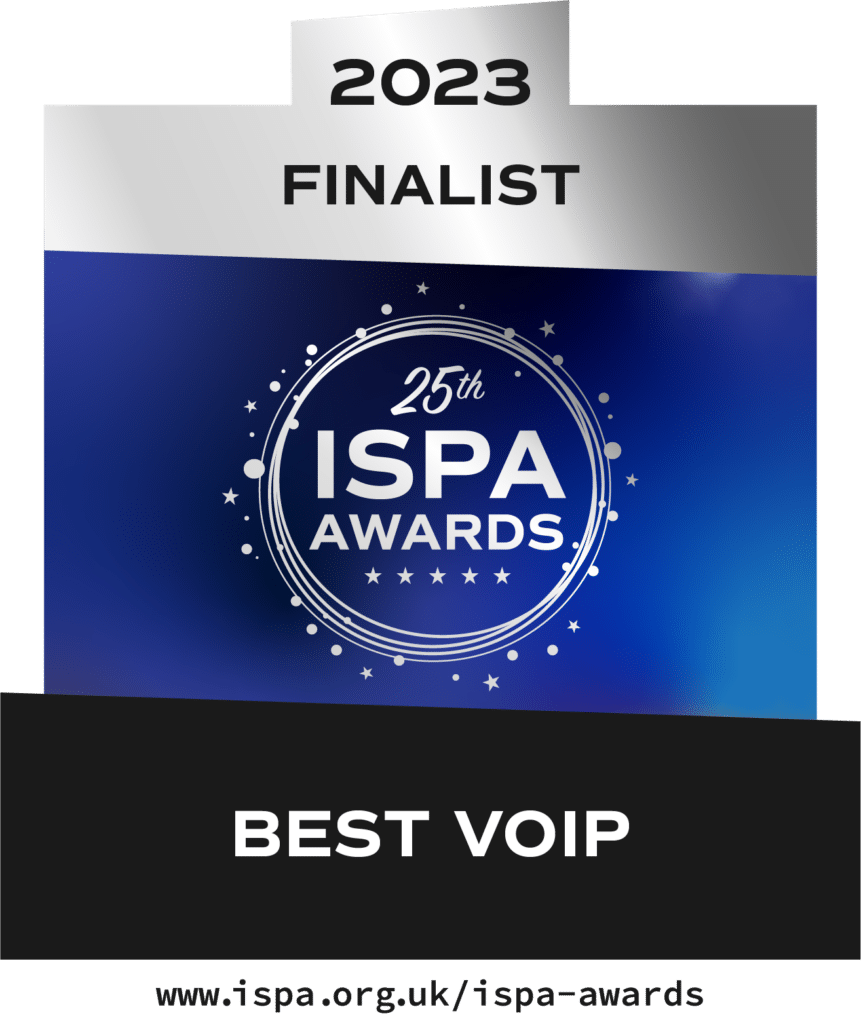That’s right, the Cloud PBX portal… the one that’s always been there! In addition to a nice face-lift, we hope it feels a little more modern and more useful in comparison to how you have previously used it. We are looking good after a few tweaks here and there. Our services do not require that you possess a degree in telecommunications in order to understand them.
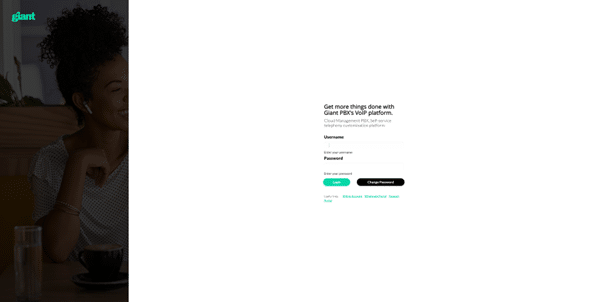
Login page has been updated:
You will be amazed at what a new coat of paint can accomplish.
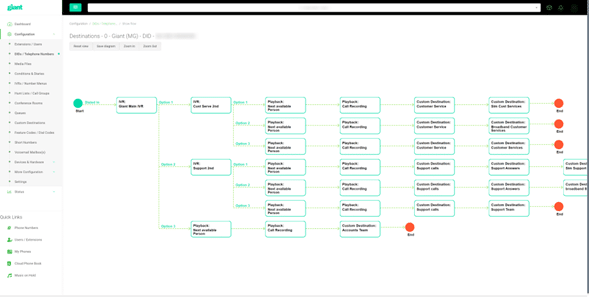
Overview of the new call flow system:
Our call flow overview diagram has been updated to a more modern looking, more streamlined, and more ‘on-brand’ format, so you can easily follow the direction your phone system follows, and you can export it for use in your telephony proposals.
Enhancements to navigation and user experience, and translation of industry terminology:
It can be difficult to communicate every aspect of an amazing VoIP system, so we have taken some time to rename certain links and buttons within our VoIP portal in order to clearly communicate what certain sections of the portal are about. For example, we have renamed ‘DIDs’ to ‘DIDs / Telephone Numbers’ for easier navigation and better understanding without requiring a degree in telephones. Other examples include ‘IVRs’ becoming ‘IVRs / Number Menus’, ‘Conditions’ being renamed ‘Conditions / Diaries’.
The primary navigation has also been enhanced to include additional links to areas of the system that users are likely to access the most frequently. Among the features provided are ‘My Phones’ (for auto-provisioned hardware), ‘Voicemail Messages’ for quick access to their voicemails online, ‘Cloud Phonebooks’ for synchronizing their organization’s phone books across multiple configured devices for faster deployment and automatic updating, among others.

Layouts for auto-provisioned buttons:
You know how your handset has all those buttons? The ones at the bottom? On the sides? At the top? We have worked hard in order to be able to offer you model-dependent button layouts that you can now re-program directly from your VoIP system.
Current Supported Button Layouts:
The below models are currently supported. We’ve tried our best to include as many button key functions as we could for our initial feature roll-out.
| Manufacturer | Model | Mappable Button Groups |
| Yealink | T54W | Line keys & Soft Keys |
| Snom | 87XX | Context Keys & Function Keys (With Icons) |
Auto-provision Custom Provisioning Settings:
You can do other things with your hardware now too, upload your own unique custom wallpapers, change your UI colours, icons etc. Even add your own company logo to all of your phones (Supported hardware only). This greatly enhances the useability for any resellers and customers that want to personalise their hardware.
Updated Custom Provisioning Settings:
The below phone hardware now has additional auto provisioning settings for each of the models below, we’d love your feedback and how we can further improve this functionality, drop us a message!
| Manufacturer | Model | Auto provisioning configuration settings |
| Yealink | T54W | Wallpaper SelectionWallpaper UploadScreensaver TypeScreensaver Wait TimesScreensaver UploadAdmin PasswordYealink DSS Key Label LengthAdmin Password |
| Yealink | T46G/S | Wallpaper SelectionWallpaper UploadScreensaver TypeScreensaver Wait TimesScreensaver UploadAdmin PasswordYealink DSS Key Label LengthAdmin Password |
| Yealink | T41P/T41S/T42G/T42S/CP860/CP920 | LCD Logo UploadLCD Logo Display ModeAdmin Password |
| Snom | D717 | Admin PasswordHttp UserHttp PasswordUI ThemeTitle Bar Background ColourFunction Key Background Colour (Pressed)Function Key Background ColourSmart Label Background Colour (Pressed)Smart Label Background ColourScroll Bar ColourCursor ColourStatus Message Background ColourStatus Message Border Colour |
| Poly (Polycom) | Polycom VVX 101/150/250/301/311/350/401/411/450/501/601 | Third Party Provider NamePhone UI ThemeAdmin Password |
Auto-provision Cloud Phonebooks and Directories:
Synchronising your organisations phonebooks across multiple devices is becoming more and more easier, you now have access to configure and add multiple cloud phonebooks to your organisations telephony hardware, the below Phones now support this:
| Manufacturer | Model(s) |
| Yealink | All |
| Snom | D717 |
| Poly | VVX Series |
Auto-provision Custom Provisioning Settings:
You can do other things with your hardware now too, upload your own unique custom wallpapers, change your UI colours, icons etc. Even add your own company logo to all of your phones (Supported hardware only). This greatly enhances the useability for any resellers and customers that want to personalise their hardware.
Updated Custom Provisioning Settings:
The below phone hardware now has additional auto provisioning settings for each of the models below, we’d love your feedback and how we can further improve this functionality, drop us a message!
| Manufacturer | Model | Auto provisioning configuration settings |
| Yealink | T54W | Wallpaper SelectionWallpaper UploadScreensaver TypeScreensaver Wait TimesScreensaver UploadAdmin PasswordYealink DSS Key Label LengthAdmin Password |
| Yealink | T46G/S | Wallpaper SelectionWallpaper UploadScreensaver TypeScreensaver Wait TimesScreensaver UploadAdmin PasswordYealink DSS Key Label LengthAdmin Password |
| Yealink | T41P/T41S/T42G/T42S/CP860/CP920 | LCD Logo UploadLCD Logo Display ModeAdmin Password |
| Snom | D717 | Admin PasswordHttp UserHttp PasswordUI ThemeTitle Bar Background ColourFunction Key Background Colour (Pressed)Function Key Background ColourSmart Label Background Colour (Pressed)Smart Label Background ColourScroll Bar ColourCursor ColourStatus Message Background ColourStatus Message Border Colour |
| Poly (Polycom) | Polycom VVX 101/150/250/301/311/350/401/411/450/501/601 | Third Party Provider NamePhone UI ThemeAdmin Password |